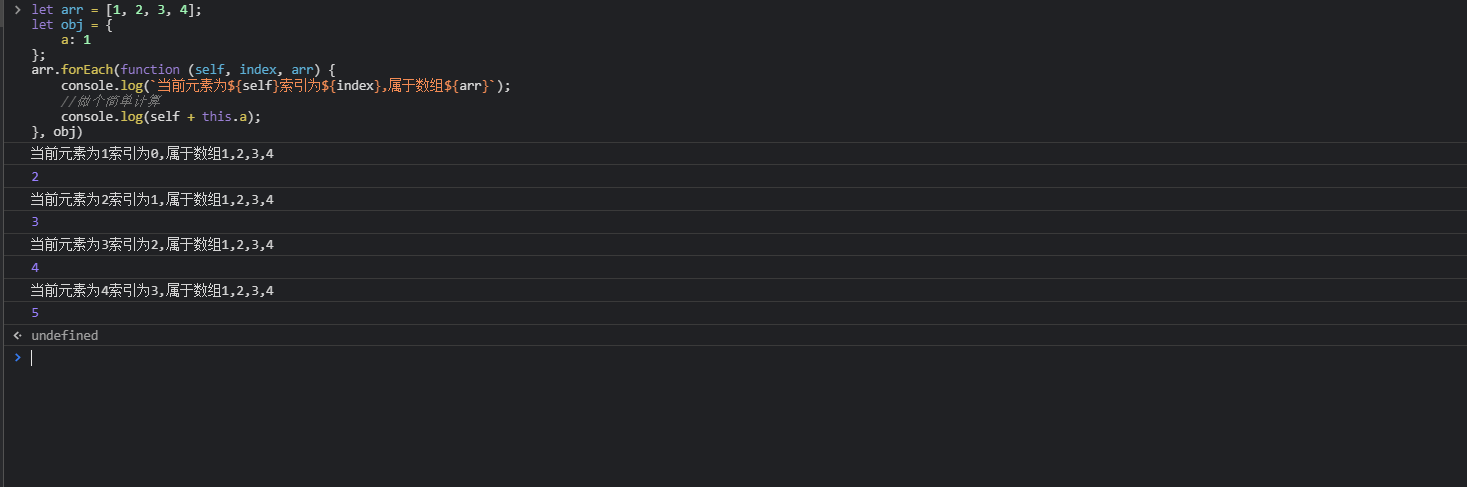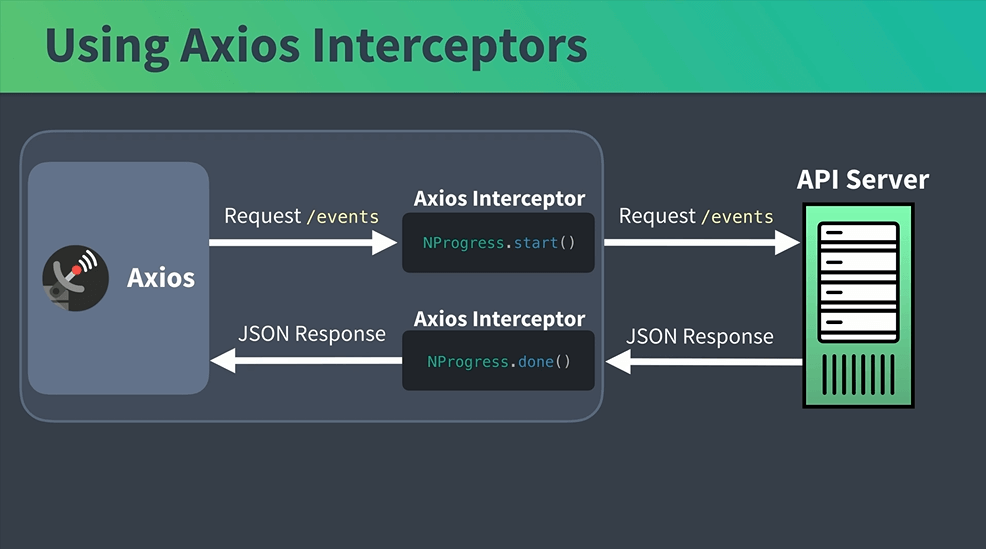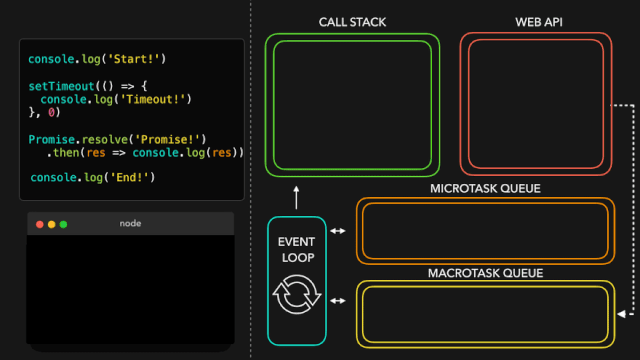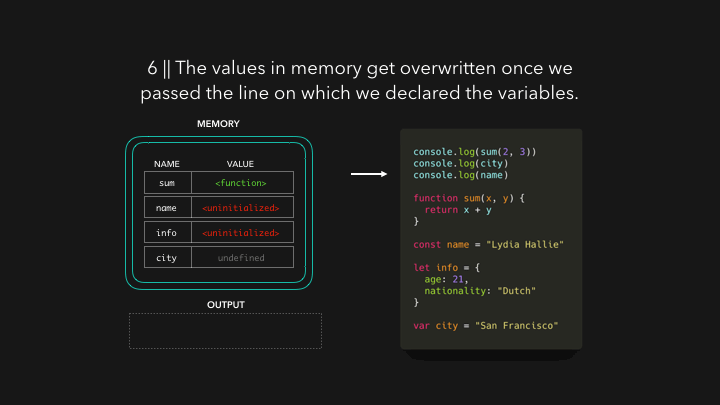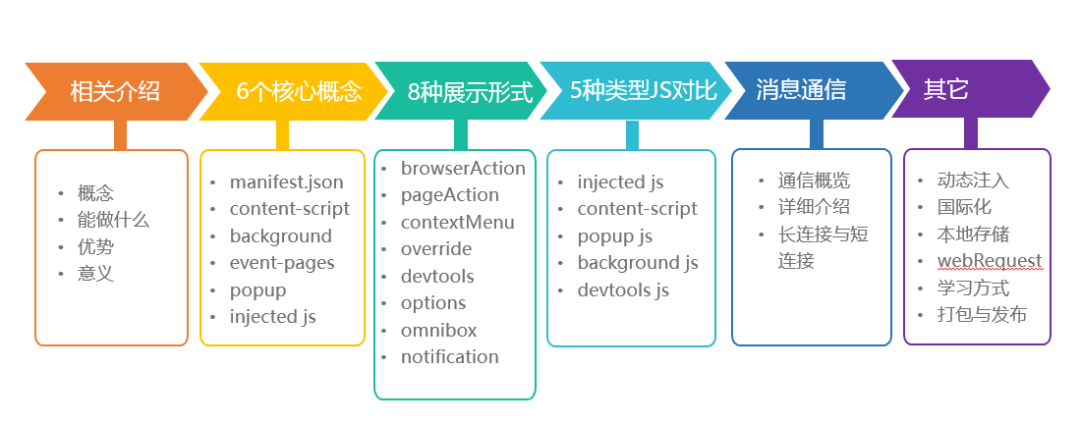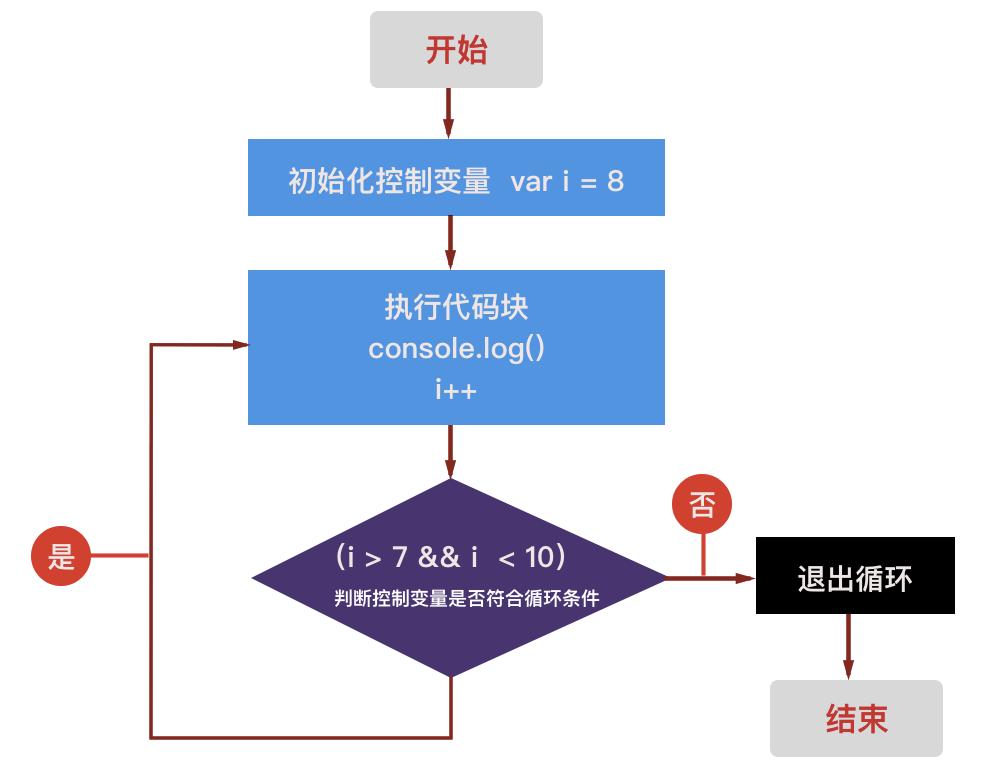JS forEach 踩坑
在 js 做遍历数组的时候会用到很多数组的遍历方法,例如 for 循环、forEach 之类的方法,今天主要来说说 forEach 方法的一些坑。
来看一下这段代码:
1 | let arr = [1, 2]; |
上述代码中,循环体内“执行”打印了几次?arr 的输出是多少?
👌 好,我们带着这些疑问继续往下看。
forEach 参数
与 for 循环一样,forEach 也属于完整遍历数组的方法,并会对数组每项元素执行提供的回调函数,一个完整的 forEach 应该是这样,我们一一解释回调函数的参数,与后方的 this 有何作用。arr.forEach(function(self,index,arr){},this)
- **self**:数组当前遍历的元素,默认从左往右依次获取数组元素
- **index**:数组当前元素的索引
- **arr**:当前遍历的数组
- **this**:回调函数中的 this 指向
1 | let arr = [1, 2, 3, 4]; |
可以看到,arr 参数其实就是我们正在遍历的数组,而回调函数中的 this 指向我们提供的 obj。
至于第三个参数 arr,遍历自己还提供自己作为参数,其实这个参数还挺好用,比如我们可以利用它做数组去重,像这样:
1 | let arr1 = [1, 2, 3, 2, 1, 4]; |
坑点
1、不支持 break
大家都知道,在使用 for 循环时可以使用 break 跳出循环,比如我希望找到数组中符合条件的第一个元素就跳出循环,这对于优化数组遍历是非常棒的。很遗憾,forEach 并不支持 break 操作,使用 break 会导致报错。
1 | let arr = [1, 2, 3, 4], i = 0, length = arr.length; |
要想跳过循环,需要通过 try catch 来操作;具体可以查看文章js forEach 跳出循环
2、使用 return 无效
forEach 中使用 return 不会报错,但 rerutn 并不会生效,我们来看个例子:
1 | let arr = [1, 2, 3, 4]; |
上述代码想要找到数字 2 在数组中的索引,但 return 并不会起到终止代码运行并返回值的作用。
如果我们真的要用 return 返回某个值,那就只能将 return 操作放在函数中,而不是 forEach 循环中,像这样:
1 | function find(arr, num) { |
3、删除自身元素 index 不会被重置
让我们回头看看文章开头的那段代码,那段代码其实只会执行一次,数组也不会被删除干净,这是因为 forEach 在遍历跑完回调函数后,会隐性让 index 自增,像这样:
1 | arr.forEach((item, index) => { |
当第一次遍历结束,此时数组为[2]而 index 变成了 1,此时数组最大索引只是 0,不满足条件,所以跳出了循环。
那有没有什么办法让此时的 forEach 不跳出循环呢,当然有,使用 ES6 的拓展运算符。
1 | [...arr].forEach((item, index) => { |
通过拓展运算符重置数组 arr,达到不跳出循环的目的,会发现内部确实执行了两次,很遗憾的是 index 依旧没被重置,所以数组 arr 还是无法在遍历的同时删空自己。
for、forEach 比较
- for 循环可以使用 break 跳出循环,但 forEach 不能。
- for 循环可以控制循环起点(i 初始化的数字决定循环的起点),forEach 只能默认从索引 0 开始。
- for 循环过程中支持修改索引(修改 i),但 forEach 做不到(底层控制 index 自增,我们无法左右它)。
数组遍历并删除自身
怎么在遍历一个数组的同时,并删除符合条件的所有项呢?
for 循环实现
1 | let arr = [1, 2, 1], |
filter 实现
1 | var arr1 = arr.filter((index) => { |
forEach 实现(不建议)
forEach 因为 index 索引无法重置,对于删除数组项真的很困难,我们得让数组反过来遍历:
1 | arr |