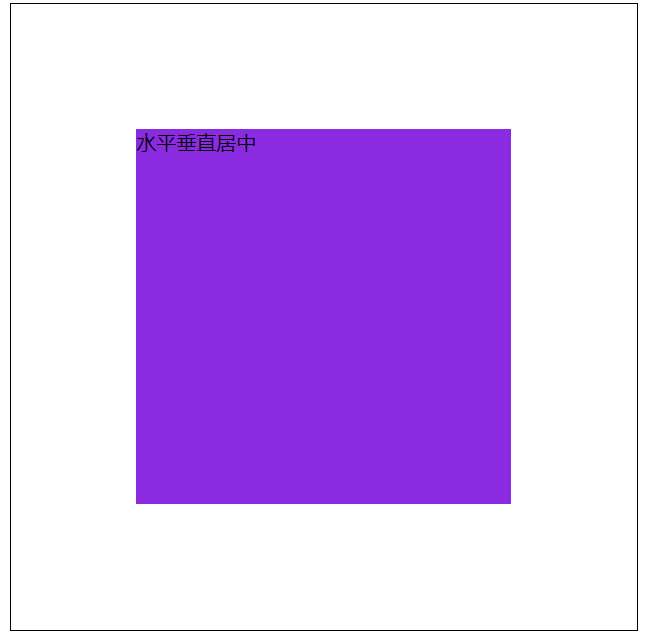文本溢出隐藏 单行文本1 2 3 4 5 6 p { width :200px ; overflow : hidden; text-overflow :ellipsis; white-space : nowrap; }
多行文本1 2 3 4 5 6 p { display : -webkit-box; -webkit-box-orient: vertical; -webkit-line-clamp: 3 ; overflow : hidden; }
中英文自动换行 word-break:break-all;只对英文起作用,以字母作为换行依据word-wrap:break-word; 只对英文起作用,以单词作为换行依据white-space:pre-wrap; 只对中文起作用,强制换行white-space:nowrap; 强制不换行,都起作用
1 2 3 4 5 6 7 8 9 10 11 12 13 14 15 16 17 18 19 p { word-wrap : break-word; white-space : normal; word-break : break-all; } //不换行 .wrap { white-space :nowrap; } //自动换行 .wrap { word-wrap : break-word; word-break : normal; } //强制换行 .wrap { word-break :break-all; }
文字阴影 X-offset:指阴影居于字体水平偏移的位置。
1 2 3 p {text-shadow : 5px 5px 5px #FF0000 ;}
设置placeholder属性的字体样式 1 2 3 4 5 6 7 8 9 10 11 12 input ::-webkit-input-placeholder { /* Chrome/Opera/Safari */ color: red; } input ::-moz-placeholder { /* Firefox 19 + */ color: red; } input :-ms-input-placeholder { /* IE 10 + */ color: red; } input :-moz-placeholder { /* Firefox 18 - */ color: red; }
IOS页面滑动卡顿 1 2 3 body ,html { -webkit-overflow -scrolling: touch; }
滚动条样式 1 2 3 4 5 6 7 8 9 10 11 12 13 14 15 16 17 18 19 20 21 22 23 24 25 26 27 28 29 30 31 32 33 34 35 36 37 38 39 .test ::-webkit-scrollbar{ /*滚动条整体样式*/ width : 10px ; height : 1px ; } .test ::-webkit-scrollbar-thumb { /*滚动条里面小方块*/ border-radius : 10px ; background-color : skyblue; background-image : -webkit-linear-gradient ( 45deg , rgba (255 , 255 , 255 , 0.2 ) 25% , transparent 25% , transparent 50% , rgba (255 , 255 , 255 , 0.2 ) 50% , rgba (255 , 255 , 255 , 0.2 ) 75% , transparent 75% , transparent ); } .test ::-webkit-scrollbar-track { /*滚动条里面轨道*/ box-shadow : inset 0 0 5px rgba (0 , 0 , 0 , 0.2 ); background : #ededed ; border-radius : 10px ; } ------------------------------------------------------------ //隐藏滚动条同时支持滚动 .demo ::-webkit-scrollbar { display: none; } .demo { scrollbar-width : none; -ms-overflow -style: none; overflow-x : hidden; overflow-y : auto; }
绘制三角形 1 2 3 4 5 6 7 8 9 10 11 12 13 14 15 16 17 18 19 20 21 22 23 24 25 26 27 28 29 div { width : 0 ; height : 0 ; border-width : 0 40px 40px ; border-style : solid; border-color : transparent transparent red; } ------------------------------------------------------------------------------- //带边框 <div id="blue"><div> #blue { position :relative; width : 0 ; height : 0 ; border-width : 0 40px 40px ; border-style : solid; border-color : transparent transparent blue; } #blue :after { content: "" ; position : absolute; top : 1px ; left : -38px ; border-width : 0 38px 38px ; border-style : solid; border-color : transparent transparent yellow; }
table表格边框合并 1 2 3 4 5 6 table ,tr ,td { border : 1px solid #666 ; } table { border-collapse : collapse; }
css选取第n个标签元素 first-child 表示选择列表中的第一个标签 last-child 表示选择列表中的最后一个标签 nth-child(3) 表示选择列表中的第 3 个标签 nth-child(2n) 这个表示选择列表中的偶数标签 nth-child(2n-1) 这个表示选择列表中的奇数标签 nth-child(n+3) 这个表示选择列表中的标签从第 3 个开始到最后 nth-child(-n+3) 这个表示选择列表中的标签从 0 到 3,即小于 3 的标签 nth-last-child(3) 这个表示选择列表中的倒数第 3 个标签 onerror 处理图片异常 1 <img onerror ="this.src='url;this.onerror=null'" />
文字间距 1 2 3 4 p { text-indent :10px ;//单词抬头距离 letter-spacing :10px ;//间距 }
元素占满整个屏幕 1 2 3 4 .dom { width :100% ; height :100vh ; }
文本两端对齐 1 2 3 4 5 6 7 .wrap { text-align : justify; text-justify: distribute-all-lines; //ie6-8 text-align-last : justify; //一个块或行的最后一行对齐方式 -moz-text-align-last : justify; -webkit-text-align-last : justify; }
文字竖向排版 1 2 3 4 5 6 7 8 9 10 11 12 13 14 15 16 17 18 19 20 // 单列展示时 .wrap { width : 25px ; line-height : 18px ; height : auto; font-size : 12px ; padding : 8px 5px ; word-wrap : break-word; } // 多列展示时 .wrap { height : 210px ; line-height : 30px ; text-align : justify; writing-mode: vertical-lr; //从左向右 writing-mode: tb-lr; //IE从左向右 //writing-mode: vertical-rl; -- 从右向左 //writing-mode: tb-rl; -- 从右向左 }
禁止用户选择 1 2 3 4 5 6 7 8 .wrap { -webkit-touch-callout: none; -webkit-user-select: none; -khtml-user-select: none; -moz-user-select: none; -ms-user-select: none; user-select: none; }
页面动画出现闪烁问题 1 2 3 4 5 6 7 8 9 10 11 12 13 14 15 .cube { -webkit-backface-visibility : hidden; backface-visibility : hidden; -webkit-perspective : 1000 ; perspective : 1000 ; } -------------------------------------------------------------------- .cube { -webkit-transform : translate3d (0 , 0 , 0 ); transform : translate3d (0 , 0 , 0 ); }
字母大小写转换 1 2 3 4 p {text-transform : uppercase} // 将所有字母变成大写字母p {text-transform : lowercase} // 将所有字母变成小写字母p {text-transform : capitalize} // 首字母大写p {font-variant : small-caps} // 将字体变成小型的大写字母
将容器设置为透明 1 2 3 4 5 6 .wrap { filter :alpha (opacity=50 ); -moz-opacity :0.5 ; -khtml-opacity : 0.5 ; opacity : 0.5 ; }
transition闪屏问题 1 2 3 4 5 .wrap { -webkit-transform-style : preserve-3 d; -webkit-backface-visibility : hidden; -webkit-perspective : 1000 ; }
识别字符串里的 ‘\n’ 并换行 1 2 3 body { white-space : pre-line; }
移除a标签被点链接的边框 1 2 3 4 a { outline : none;//或者outline: 0 text-decoration:none; //取消默认下划线 }
显示链接之后的URL 1 2 3 4 <a href ="https://www.baidu.com" > 百度</a > <style > a :after {content: " (" attr (href) ")" ;}</style >
select内容居中显示、下拉内容右对齐 1 2 3 4 5 6 7 select{ text-align : center; text-align-last : center; } select option { direction : rtl; }
1 2 3 4 input { color : #fff ; caret-color : red; }
子元素固定宽度 父元素宽度被撑开 1 2 3 4 5 6 7 8 9 // 父元素下的子元素是行内元素 .wrap { white-space : nowrap; } // 若父元素下的子元素是块级元素 .wrap { white-space : nowrap; // 子元素不被换行 display : inline-block; }
div里的图片和文字上下居中 1 2 3 4 5 6 7 8 9 10 .wrap { height : 100 , line-height: 100 } img { vertival-align:middle } // vertical-align css的属性vertical-align 用来指定行内元素(inline)或表格单元格(table -cell)元素的垂直对齐方式。 只对行内元素、表格单元格元素生效,不能用它垂直对齐块级元素 // vertical-align :baseline/top /middle/bottom /sub/text-top ;
宽高等比例自适应矩形 1 2 3 4 5 6 7 8 9 10 11 12 13 14 15 16 17 .scale { width: 100%; padding-bottom: 56.25%; height: 0; position: relative; } .item { position: absolute; width: 100%; height: 100%; background-color: #499e56; } <div class ="scale" > <div class ="item" > 这里是所有子元素的容器 </div > </div >
css3动画 旋转动画 1 2 3 4 5 6 7 8 9 10 11 12 13 14 15 16 17 18 19 20 21 22 23 24 25 26 27 28 29 30 31 32 33 34 35 36 37 38 39 40 41 42 43 44 45 46 <div class ="loader" > </div > <style > .loader { border : 16px solid #f3f3f3 ; border-radius : 50% ; border-top : 16px solid #3498db ; width : 80px ; height : 80px ; -webkit-animation : spin 2s linear infinite; animation : spin 2s linear infinite; } @-webkit-keyframes spin { 0% { -webkit-transform : rotate (0deg ); } 100% { -webkit-transform : rotate (360deg ); } } @keyframes spin { 0% { transform : rotate (0deg ); } 100% { transform : rotate (360deg ); } } </style > ### 文字/背景渐变 ```html <div class ="text_signature " > 前端css动画</div > <style > .text_signature { -webkit-background-clip : text; -webkit-text-fill-color : transparent; background-image : linear-gradient (to right, #ec2239 , #40a4e2 ,#ea96f5 ); width : 320px ; } </style > ----------------------------------------------------------------------------------------- // 背景渐变色 <div class ="text_gradient" > </div > <style > .text_gradient{ width :500px ; height :100px ; background : linear-gradient (25deg , rgb (79 , 107 , 208 ), rgb (98 , 141 , 185 ), rgb (102 , 175 , 161 ), rgb (92 , 210 , 133 )) rgb (182 , 228 , 253 ); } </style >
边框阴影 1 2 3 4 5 6 7 8 <div class ="text_shadow" > </div > <style > .text_shadow{ width :500px ; height :100px ; box-shadow : 0px 0px 13px 1px rgba (51 , 51 , 51 , 0.1 ); } </style >
文字立体效果 1 2 3 4 5 6 7 8 9 10 11 12 13 14 15 16 17 18 19 <div class ="text_solid" > 文字立体效果</div > <style > .text_solid{ font-size : 32px ; text-align : center; font-weight : bold; line-height :100px ; text-transform :uppercase; position : relative; background-color : #333 ; color :#fff ; text-shadow : 0px 1px 0px #c0c0c0, 0px 2px 0px #b0b0b0, 0px 3px 0px #a0a0a0, 0px 4px 0px #909090, 0px 5px 10px rgba(0, 0, 0, 0.6); } </style >
全屏背景图 1 2 3 4 5 6 7 8 9 10 11 12 .swper { background-image : url (./img/bg.jpg ); width :100% ; height :100% ;//父级高不为100% 请使用100vh zoom: 1 ; background-color : #fff ; background-repeat : no-repeat; background-size : cover; -webkit-background-size : cover; -o-background-size : cover; background-position : center 0 ; }
文字描边 1 2 3 4 5 6 7 8 9 10 11 12 13 .stroke { -webkit-text-stroke: 1px greenyellow; text-stroke: 1px greenyellow; } ------------------------------------------------------------------------ .stroke { text-shadow :#000 1px 0 0 ,#000 0 1px 0 ,#000 -1px 0 0 ,#000 0 -1px 0 ; -webkit-text-shadow :#000 1px 0 0 ,#000 0 1px 0 ,#000 -1px 0 0 ,#000 0 -1px 0 ; -moz-text-shadow :#000 1px 0 0 ,#000 0 1px 0 ,#000 -1px 0 0 ,#000 0 -1px 0 ; *filter : Glow (color=#000 , strength=1 ); }
解决1px边框变粗问题 比如在2倍屏时1px的像素实际对应2个物理像素
1 2 3 4 5 .dom { height : 1px ; background : #dbdbdb ; transform :scaleY (0.5 ); }
css不同单位运算 1 2 3 .div { width : calc (100% - 50px ); }
文字模糊效果 1 2 3 4 .vague_text { color : transparent; text-shadow : #111 0 0 5px ; }
通过滤镜让图标变灰 1 2 3 4 5 6 7 8 9 10 11 12 13 14 15 <a href ='' class ='icon' > <img src ='01.jpg' /> </a > <style > .icon{ -webkit-filter : grayscale (100% ); -moz-filter : grayscale (100% ); -ms-filter : grayscale (100% ); -o-filter : grayscale (100% ); filter : grayscale (100% ); filter : gray; } .icon :hover { filter : none; -webkit-filter : grayscale (0% ); } </style >